There’s something magical about the gentle rustle of trees on a Thai beach, a serenity that’s hard to capture in the virtual realm. Yet, curiosity pulled me into the depths of this challenge: the 10,000 Trees VR Experience challenge. Yes, you read that right,10,000 trees!
Now, you might be thinking, “Why on earth would anyone need 10,000 trees in a VR project?” Well, let me tell you, it’s all about creating a truly immersive experience for the users. Picture this—a serene virtual environment where users can escape the hustle and bustle of everyday life and find peace among the swaying palm trees. Sounds pretty amazing, right?
But adding 10,000 trees to a VR project is no walk in the park. It requires a combination of creativity, technical know-how, and a whole lot of patience. So, how did I tackle this monumental task? Let me break it down for you:
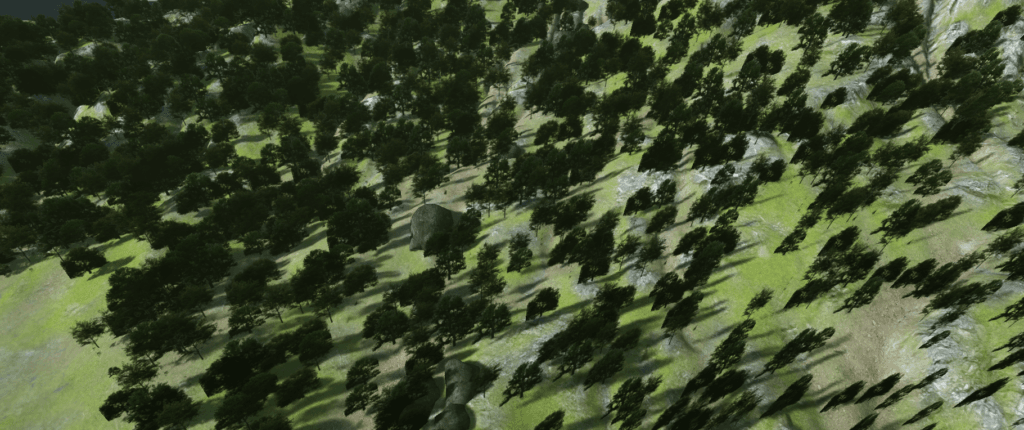
Tree Creation and Texturing:
Modeling Trees:To bring life to the virtual landscape, I delved into the world of 3D modeling techniques to create several types of palm trees. Each tree was meticulously crafted to capture the essence of nature within the digital realm.
Rendering for Texture:The next step involved rendering the front view of each tree and generating normal maps to enhance the visual fidelity of the textures. This attention to detail was crucial in creating a realistic and immersive environment for VR users.
Texture Editing in Photoshop:Utilizing the power of Photoshop, I imported the rendered images and meticulously edited the colors to achieve a harmonious blend of textures. By combining the images into a texture atlas, I was able to optimize resource usage while maintaining visual variation among the trees.
Plane Creation and UV Mapping:Creating a four-vertex plane and assigning the texture atlas as the material allowed for the seamless integration of tree textures onto the terrain. By editing the UVs for each plane, I was able to achieve a diverse array of tree appearances with minimal geometry, ensuring optimal performance in the VR environment.
This video can be incredibly helpful if you want to achieve similar results: Watch here.
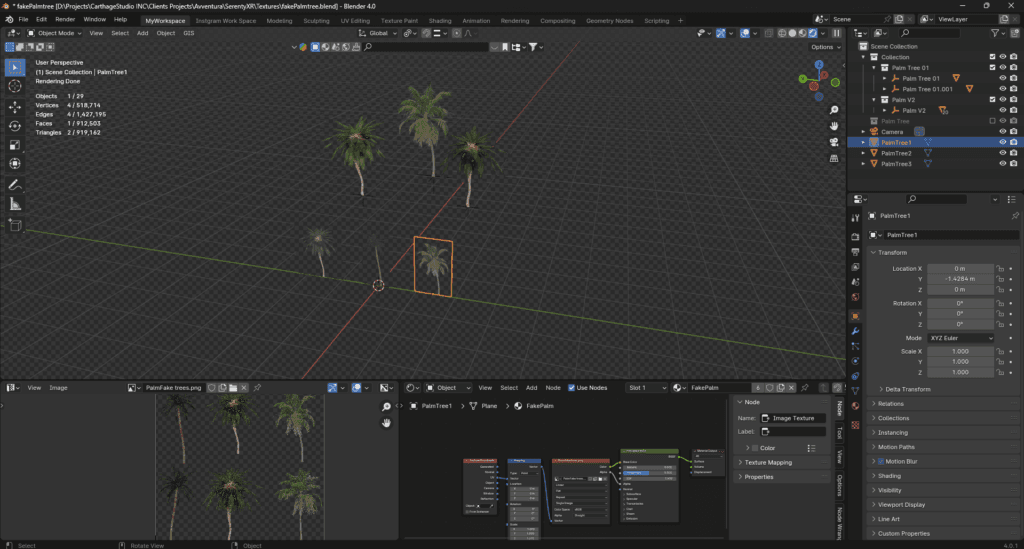
Terrain Creation and Export:
Setting up the perfect environment, I harnessed Gaea to sculpt a terrain reminiscent of Thai beaches. The aim was to blend scenic beauty with optimal functionality—a delicate balance necessary for VR. Exporting this terrain for use in Blender ensured precise placement of each tree, while Unity integration brought the environment to life.
Custom shaders in Unity enhanced the terrain, emphasizing realistic lighting and reflections, transforming the ground into a vibrant part of the VR experience.
Using Blender for Placement:
Blender’s Geometry Nodes guided the strategic placement of trees, reflecting the natural randomness oDf beachside foliage. Through weight painting, I designated areas and densities, fostering a realistic sense of nature.
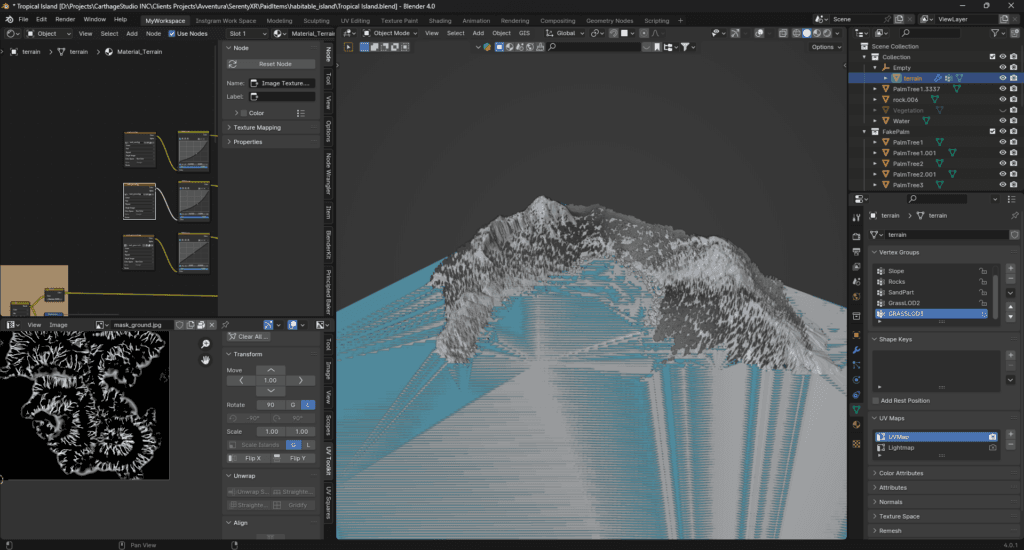
Setting Constraints:
Now, all the trees should be facing the player to create an immersive experience. To achieve this, an empty object was added at the player’s location in Blender, serving as a reference point for tree orientation. A “Track To” constraint was applied to a single tree, using the empty object as the target and tweaking the parameters to ensure accurate alignment. Once this was perfected, the constraint was duplicated across all 10,000 trees, effectively aligning them toward the player’s position.
Handling a Large Number of Constraints:
The next challenge was the practical application of constraints to such a large number of meshes. Exporting all the constrained tree meshes as an OBJ file provided an efficient solution, as it automatically applied the constraints during the export process. Afterward, the OBJ file was re-imported into Blender, allowing all the trees to be merged into a single mesh with a unified material. This setup was then prepared for seamless export back into Unity.
Verification and Export to 10,000 Trees VR Experience Unity project:
Thorough verification of the merged mesh in Blender ensured quality and functionality, addressing issues like normal direction, UV mapping, and overlapping geometry. The final export process tailored for Unity optimized the assets for seamless integration into the VR project, maintaining visual quality and performance standards.
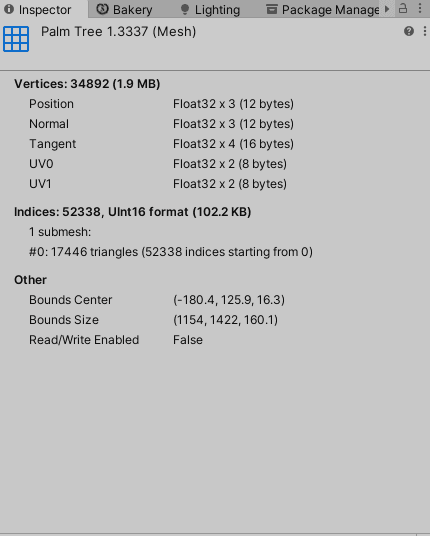
Addressing Transparency Issues with a Custom Shader:
To ensure the visual integrity of the scene, it was crucial to address transparency issues encountered with tree textures, particularly where leaves overlapped, creating undesirable see-through effects. This problem was rooted in improper rendering and sorting of transparent elements, leading to depth-related anomalies. A custom shader was crafted to tackle these challenges by adjusting the render queue for correct layer visibility, fine-tuning depth settings to reduce visual artifacts, and optimizing blend modes for precise transparency handling. Alpha cutoff adjustments were also implemented to manage semi-transparency effectively. For those unfamiliar with shader development, Unity’s Simple Lit shader can be used as a straightforward alternative to handle basic transparency issues. After applying and testing the custom shader on the tree materials in Unity, transparency issues were resolved, providing a visually coherent and immersive environment.
Conclusion: the 10,000 Trees VR Experience Journey
In conclusion, the challenges of adding 10,000 trees to my VR project pushed me to explore new creative avenues and technical solutions. Through meticulous planning, innovative techniques, and a relentless pursuit of excellence, I was able to create a visually stunning and immersive VR experience that captivated users and transported them to a digital oasis of tranquility. The journey was arduous, but the rewards were truly worth it. Stay tuned for more insights into my VR design adventures!
If you’re inspired by this journey and are facing challenges with your own project or dream of launching a groundbreaking virtual reality experience, don’t hesitate to reach out. Our team is passionate about transforming complex ideas into stunning realities. Whether you want to brainstorm solutions for a current project or embark on a new VR venture, we’re here to help. Contact us today and let’s start the conversation that could lead to your next big success.

