The ability to choose the perfect 3D model for your project has become increasingly crucial for it’s success. But with the huge amount of assets available on the market, this task can be a daunting one. However there is some key factors to consider that’ll make your life easier.
Start with Trusted Marketplaces for Quality Assurance
Buying from a reputable seller ensures quality and reliability. Look for sellers with positive reviews and a track record of delivering well-crafted models compatible with your needs. At Carthage Studio, we pride ourselves on offering high-quality 3D models across major marketplaces, supporting most popular software such as Blender, Maya, and Unreal Engine. As a trusted seller, we prioritize clear licensing terms, prompt customer support, and frequent updates to ensure seamless integration with the latest software versions. Returning customers often find that shopping with a reliable source brings peace of mind and consistency, whether for personal or commercial projects.
What to Consider Before Buying 3D Models
- Define the Purpose and Compatibility Requirements: Make sure the 3D model aligns with your project’s purpose. Models used for 3D printing will have different specifications than those for augmented reality (AR) applications or visual effects in films. Consider any technical requirements, suach as polygon count and file formats (e.g., .OBJ, .FBX, .STL), based on the final output.
- Check Software Compatibility: Not all 3D models are compatible with every software. Identify the software you’ll be using (e.g., Blender, Maya, Unreal Engine), and make sure the model can be imported and edited there. Some models may come with proprietary formats or features (like animations or textures) that might not transfer well between programs.
- Assess Model Quality and Detail Level: Consider the level of detail required. High-poly models may be necessary for high-quality renders, but low-poly models are often better for real-time applications, such as video games or VR environments, where performance is key. Review preview images or demos to assess whether the model’s detail level fits your project’s needs.
- Review Licensing and Usage Rights: Licensing is crucial to avoid legal issues. Some 3D models are for personal use only, while others can be used for commercial projects. Ensure you understand the licensing terms to confirm that the model can be legally used as intended, whether in commercial media, advertising, or redistribution.
- Consider Customizability and Asset Flexibility: If your project requires modifications or customization, verify that the model is editable. Check if it includes separate layers, materials, or textures that can be easily adjusted. Some models come with rigs, while others are static, which can impact animation workflows. Look for model flexibility if you plan to make significant changes.
- Evaluate Model Scale and Measurements: For projects where accuracy is critical (like architecture or product design), check the model’s scale and measurements to ensure it matches real-world dimensions. Inaccurate scaling can lead to issues during integration, especially in AR, VR, or 3D printing workflows.
- Research File Inclusions (Textures, Materials, and Rigs): Determine if the model includes necessary components, such as UV maps, textures, and materials. For animated models, check if they come with pre-built rigs or skeletal structures. Otherwise, you might need to add these elements manually, which can increase both time and cost.
- Read Reviews and Check Ratings: If you’re purchasing from an online marketplace, take a moment to read reviews or look at the seller’s ratings. Feedback from other buyers can highlight any issues with quality, compatibility, or ease of use, which can be invaluable when evaluating a model’s suitability for your needs.
Choosing the Best Virtual Reality Models
With the variety of marketplaces available, You can get lost pretty quickly when looking for the right 3d asset. Each platform offers a unique collection of models, with varying levels of quality, customization options, and licensing agreements. Reputable marketplaces like TurboSquid, Sketchfab, and Blendswap have established standards for their models, ensuring a level of consistency and reliability that can streamline the selection process.
Factors to Consider for Virtual Reality Models
When designing VR models, there are several key factors to consider:
- Polygon count: Maintaining a low vertex count is crucial for achieving smooth performance, as high-polygon models can strain even the most powerful hardware.
- Texture resolution: Balancing visual fidelity and file size is essential, as high-resolution textures can significantly impact performance.
- Real-time rendering: Optimizing models for real-time rendering, including techniques like culling, batching, and GPU-accelerated processing, can greatly improve performance.
- Compatibility: Ensuring compatibility with various VR platforms and their specific rendering requirements is vital for providing a consistent user experience.
- Organization: You might be asking (organization?? What are you talking about?) But trust me ,when you buy an assets with a lot elements and nothing is well organized, well named— you might just want to trough it away.
By carefully considering these factors and optimizing VR models accordingly, developers can create immersive virtual environments that deliver a seamless and responsive experience for users.
How to use filtering in 3D marketplaces (cgtrader as an exemple)
Marketplaces like cgtrader offer a range of filtering options to help users narrow down their search. Here are some common filters to consider:
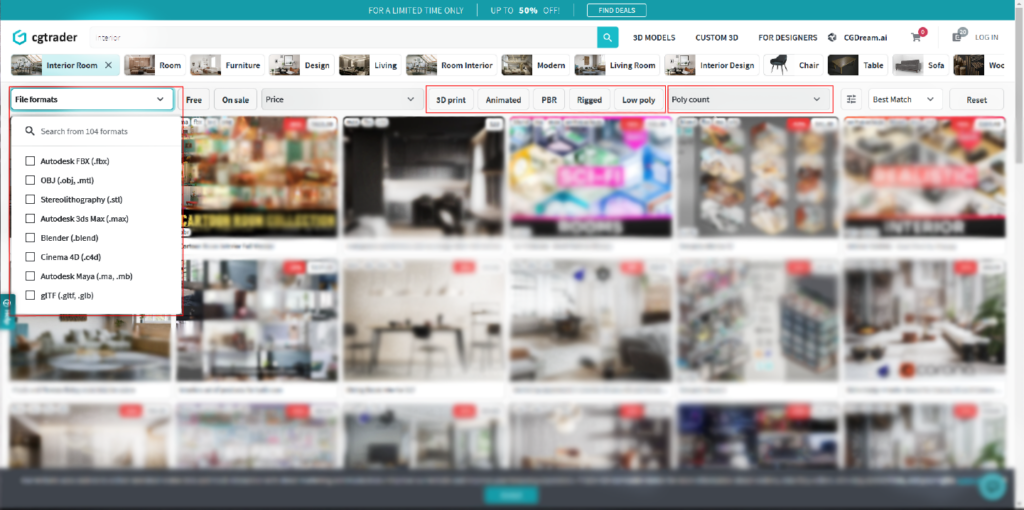
As seen in the screenshot, users can sort assets by key criteria such as file format, ensuring compatibility with your preferred software (e.g., Blender, Maya, 3ds Max). You can also filter by poly count to find models optimized for performance or choose assets based on specific categories like low-poly, PBR, or rigged models, depending on your project’s requirements. These options not only save time but also ensure that the models you select are specific to your needs—be it for VR, animation, or 3D printing.
However, while filtering helps you locate suitable assets, understanding what makes a model perform optimally within your project. Whether you’re selecting or creating assets, there are several essential factors to consider for achieving a seamless, high-performance experience in Virtual Reality:
- Minimizing polygon count: Reducing the number of vertices in your models can significantly improve rendering efficiency, especially on lower-end devices.
- Implementing level of detail management: Dynamically adjusting the complexity of your models based on their distance from the camera can help maintain high visual fidelity while conserving resources.
- Utilizing texture aliasing: Packing multiple textures into a single image can reduce the number of draw calls and improve texture filtering.
- Optimizing for real-time rendering: Optimizing your models for GPU-accelerated rendering, such as through batching and culling, can greatly enhance performance.
- Considering platform compatibility: Ensuring your VR models are optimized for the specific requirements of various VR platforms can help provide a consistent experience across devices.
- Well organized assets: Make sure the assets your getting is well organized and named properly so you can integrate it seamlessly into your production pipeline.
By applying these optimization techniques, you can create VR models that deliver immersive and responsive virtual environments, even on mobile platforms. Remember to also preserve any input tags within your content.
Case Study – Carthage Studio: Optimizing VR Models
Let’s takes for example our last baseball assets pack and how we managed to focus not only on delivering a high quality assets but also an fully optimized and organized assets .
Low-Polygon Models for Optimal Performance:
The pack features a variety of baseball 3d assets, all with optimized polygon counts to ensure smooth rendering in VR environments. This efficiency supports real-time applications, even on less powerful devices.
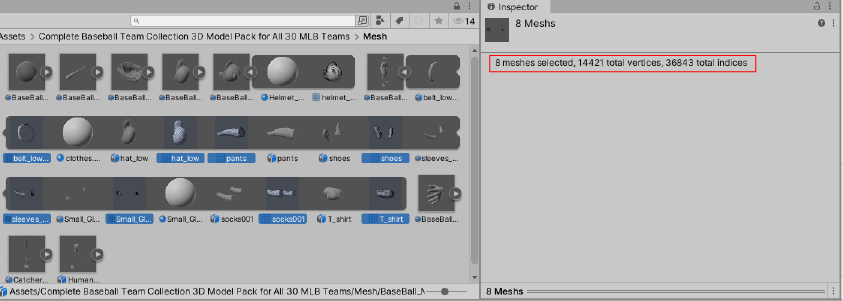
Advanced Texture Mapping for Visual Fidelity
All the assets include 4K resolution textures, ensuring an impressive level of detail for even the most demanding projects. By utilizing texture atlases, we merge multiple textures into a single image, reducing draw calls and improving performance. Additionally, each asset is mapped with multiple texture types, such as normal, ambient occlusion, metallic, and albedo, to deliver lifelike visuals without compromising efficiency.
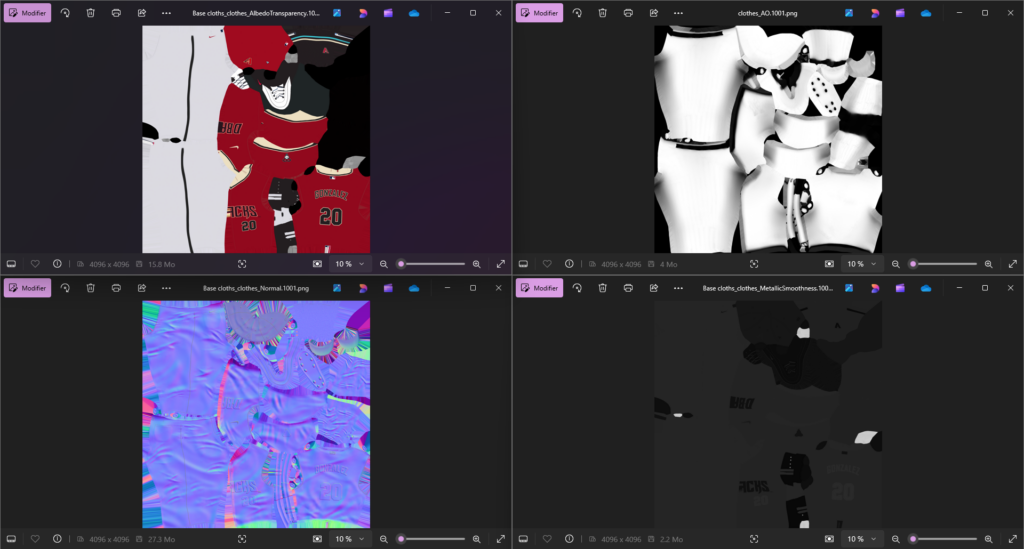
Clean Organization for Effortless Workflow
Take a look at the screen from the Unity project structure. Every element in the pack—helmets, gloves, bats, uniforms—is clearly labeled, well-organized, and easy to locate within the project hierarchy. You won’t waste time searching through cluttered folders or renaming poorly labeled assets.
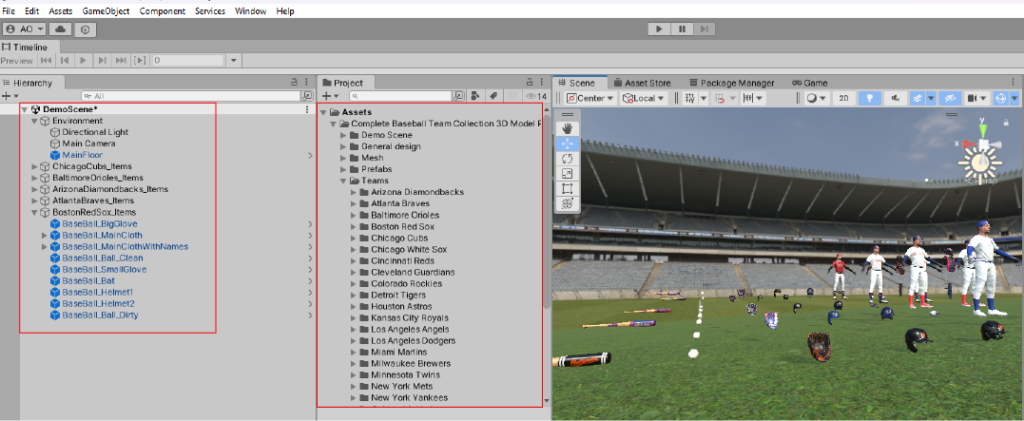
And that’s how you should be looking for assets, considering all these key factors. I know I know it’s a little bit overwhelming ! That’s why you have us, we’ll put your mind in ease, you want it, you got it no need to be stressing about all these issue because we already sorted it out.
Ready to get started? Explore our collection today and discover how Carthage Studio can help turn your reality into virtual. Have questions or specific needs? Reach out to our team—we’d love to hear about your project and help you find the perfect assets.
Let’s Make Reality Virtual.
Visit us at Carthage Studio or contact us directly to learn more!
